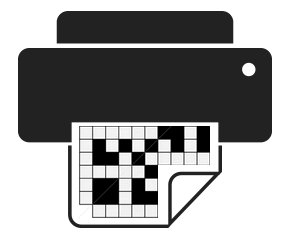Word Search is an innovative variation on a classic format, combining the challenge of a crossword with the quick-solve satisfaction of a word search.
Getting Started
Locate the word list at the side or bottom of the screen. Its location will change for landscape or portrait mode. Find all the words from the themed word list in the puzzle grid. Words may be found going forwards, backwards, up, down or diagonally.
As you find a word in the grid, click/tap and drag from one end of the word to the other. If you are correct, the word will be highlighted in the grid and will be crossed off the word list.
Letter
Click/tap on the letter icon then select any word from the list to reveal all the locations of the first letter of that word for a few seconds. For example, if you were to select the word BALL, all the letter Bs on the wordsearch grid will appear briefly.
Word
Click/tap on the word icon to highlight a whole word at random.
Note: If you use a Letter or Word hint, you won’t be ranked on completion.
Timer
The Timer begins counting as soon as you start the wordsearch. If you do not like working against the clock, select Menu and then Hide at the top of the puzzle. Click/tap Show to restore the view.
Pause
Click/tap the Timer to pause the puzzle. Click/tap Resume when you wish to restart play.
Reset
Click/tap on the Reset button indicated by the circle arrow to reset the wordsearch grid and restart the puzzle.
Completion
When you have found and marked off all the words, the remaining letters will reveal the themed answer and then you’ll be shown the Scorecard with your time and rank. Click/tap RETURN TO MENU to play again.